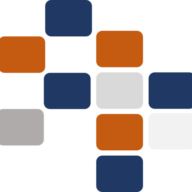The Reports area in the Property Management System (PMS) offers a comprehensive suite of reports to analyze and monitor various aspects of hotel operations. Below is a detailed guide on the different categories of reports available:
Reservation Reports
The Reservation Reports section provides insights into reservation activities, helping monitor and manage booking details effectively:
- Reservation Details: View detailed information about current reservations.
- Reservation Details – History: Access historical reservation data for analysis.
- Allotment Details: Monitor room allotments for different channels or groups.
- Allotment vs Reservations: Compare allotted rooms with actual reservations.
- Reservation – Guest Nights: Analyze guest nights for reservations.
- No Show Report: Review reservations where guests did not check in.
- Reservation Details With Room Rates: View reservation details along with room rates.
- Cancelled Reservations: Track all reservations that were canceled.
- Pending Reservations: Identify reservations that are still pending confirmation.
- Complementary Reservations: Review reservations provided on a complimentary basis.
- Meal Reservation: Track reservations made for buffets by walk-in or in-house guests.
- Day Wise Room Type Wise Reservation: Analyze reservations based on room types per day.
- Pickup Reservation Details: View details of reservations requiring guest pickups.
- Room Rate Change: Monitor changes made to room rates for reservations.
- Meal Count Details: Track meal counts associated with reservations.
- Reservation Traces: Check notes or traces left for specific reservations.
- Meal Plan Wise Room Count: Analyze room counts based on meal plans.
Arrival Reports
The Arrival Reports section helps track guest arrivals, providing an overview of expected and actual check-ins:
- Arrival Report: View guests expected to arrive on a particular day.
- Arrived Report: See details of guests who have checked in.
- Expected Arrival Report: Monitor upcoming guest arrivals.
- Day Wise Arrival Summary: Get a summary of arrivals on a day-to-day basis.
- Visit Purpose: Review the purpose of visits for arriving guests.
- Arrival Details Summary Report: Get an overall summary of arrival details.
Departure Reports
The Departure Reports section focuses on tracking guest departures:
- Departure Report: View details of guests scheduled to depart.
- Expected Departure Report: Monitor upcoming departures.
- Departed Report: Review guests who have already checked out.
- Day wise Departure Summary: Get a daily summary of departures.
- Departure Summary Report: Access a comprehensive departure report.
In-housed Reports
The In-housed Reports provide details about guests currently staying in the hotel:
- Information Summary: Get a summary of in-house guest information.
- Guest In-housed with Rates: View guests with their room rates.
- Guest In-housed with Foreign Currency: Check in-house guests using foreign currency.
- Guest In-Housed – GRC: View Guest Registration Cards for in-house guests.
- Guest In-Housed – Complimentary Rooms: Track guests in complimentary rooms.
- Guest In-Housed – Paid Rooms: Identify guests staying in paid rooms.
- Guest In-Housed – Dayuse Rooms: Monitor guests using rooms for the day.
- Guest In-Housed – Country wise: Analyze in-house guests based on their country of origin.
- Guest In-Housed – Nationality wise: Categorize guests by nationality.
- Guest In-Housed – Company wise: View guests associated with specific companies.
- Guest In-Housed – Birthday Report: Identify in-house guests celebrating birthdays.
- Summarization Information Sheet: Access summarized details of in-house guests.
- Agent Performance Wise Summary: Analyze agent performance based on guest check-ins.
- Basis Meal Information Sheet: Get a summary of meal plans for in-house guests.
Cashiering Reports
The Cashiering Reports section focuses on financial transactions, payments, and postings:
- Currency Encashment Details: Track currency exchange transactions.
- Advance Details – Room: Monitor advance payments made for rooms.
- Advance Details – Meal Reservation: View advance payments made for meal reservations.
- Cashier Returns: Review cashier returns and cash balances.
- Payment type wise Sales: Analyze sales based on payment types.
- Bill type wise Sales: Review sales based on bill types.
- Currency Encashment Summary: Get a summary of currency exchange activities.
- Advance Collection Details: Access details of all advance collections.
- Profit Center Wise Postings: Monitor postings categorized by profit centers.
Night Audit
The Night Audit section includes reports generated during the night audit process:
- Daily Income Report: Review the daily income summary.
- Room Sales Analysis: Analyze sales generated by room bookings.
- Hotel Statistics: Access statistical data about the hotel’s performance.
- Manager Report: Get an overview of key metrics for managers.
- Rebate Details: View details of rebates provided to guests.
- Guest Ledger: Access a ledger for guest charges and payments.
Occupancy Reports
The Occupancy Reports section provides insights into hotel occupancy trends:
- Forecast Weekly: View weekly occupancy forecasts.
- Daily Occupancy: Monitor daily occupancy rates.
- Occ. Room Nights Agent wise: Analyze room nights based on agent bookings.
- Occ. by Pax Country wise: Review occupancy based on guest nationality.
Laundry Reports
The Laundry Reports section tracks laundry activities:
- Laundry Posting – Details: Access detailed laundry postings.
- Laundry Posting – Summary: Get a summary of laundry activities.
- Laundry Posting – Item wise: Review laundry postings based on items.
Print Copies
The Print Copies section allows printing different financial and reservation-related documents:
- Main Invoice Copy: Print the main invoice copy.
- Currency Encashment – Invoice: Print invoices for currency encashments.
- Rebate – Invoice: Generate invoices for rebates provided.
Audit Trail
The Audit Trail section helps track changes and access details:
- User Roles Details: Monitor user role changes.
- User Access Details: Review user access history.
- General Audit Trail: Access the general audit trail for the system.
- Currency Conversion Log: Track currency conversion activities.
Property Wise Summaries
The Property Wise Summaries section provides occupancy summaries based on properties:
- Today – Property Wise Occupancy Summary: View today’s occupancy summary.
- MTD – Property Wise Occupancy Summary: Get a Month-to-Date occupancy summary.
This guide provides a comprehensive overview of the various reports available in the Reports area, helping you manage reservations, arrivals, departures, finances, and overall hotel performance efficiently. Each report is designed to provide valuable insights into different aspects of the hotel’s operations.