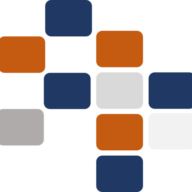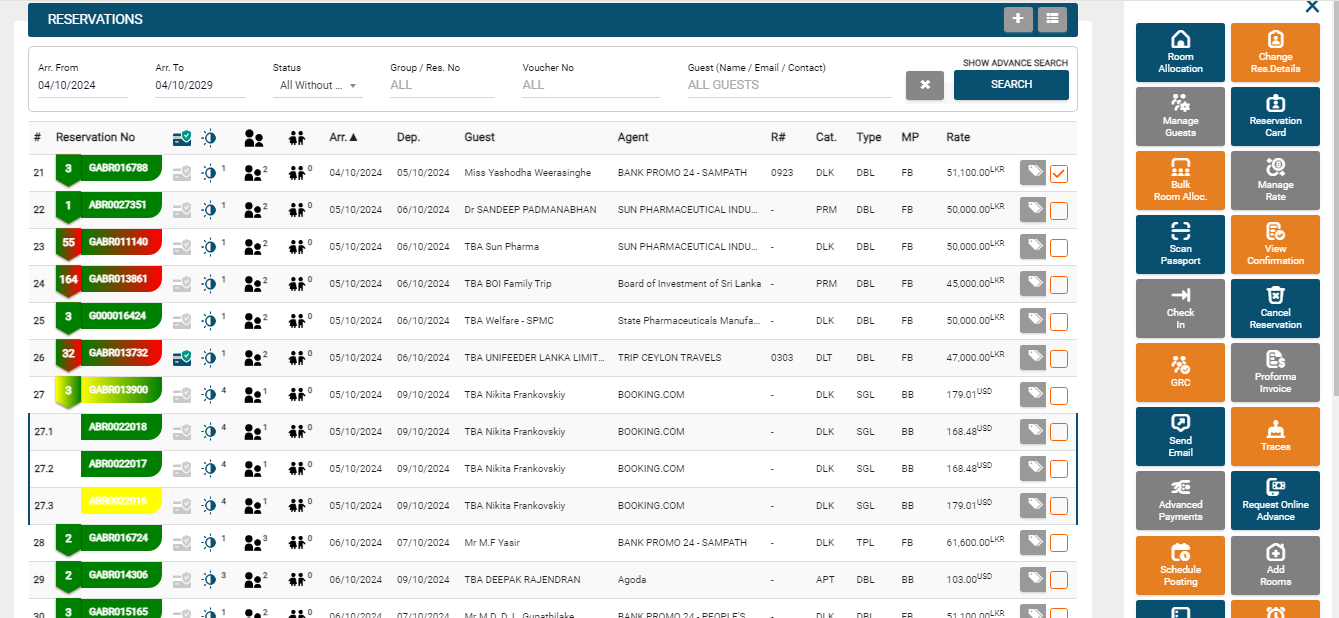
The Reservation List provides a comprehensive view of all reservations placed at the hotel, regardless of their current status (e.g., confirmed, canceled, tentative, no-show). This list serves as an essential tool for hotel staff to manage and track the status of guest bookings. This offers a visual guide to the status of each reservation using color-coded shading across the entire “Reservation No.” field, not just the ribbon. This shading provides a clear indication of the status of individual and group reservations.
Key Features with Examples:
- Advanced Search: The “SHOW ADVANCE SEARCH” button allows users to expand the search options, providing a more refined search by criteria such as reservation number, guest details, dates, and booking status. This feature is particularly useful for managing large volumes of reservations.
- Create New Reservation: The plus sign at the top right enables staff to quickly create a new reservation, streamlining the process of adding guest bookings into the system.
Color-Coded Status:
- Green Reservations: Represent confirmed bookings. These are the reservations where guests have successfully confirmed their stay.
- Yellow Reservations: Indicate tentative bookings, meaning the reservation is yet to be fully confirmed and may be subject to changes.
- Red Reservations: Denote canceled bookings, allowing staff to quickly identify reservations that have been officially canceled.
- Multi-Colored Group Reservations:
- GABR011140: This reservation number is shaded with multiple colors. This shading across the entire “Reservation No.” field indicates that the group contains reservations with different statuses. The different colors represent the varied statuses within the group, such as confirmed (green), tentative (yellow), and canceled (red). This makes it easy to identify that not all reservations within this group share the same status.
Single vs. Group Reservations:
- Single Reservations: Indicated by a green ribbon with a number “1” on the left side. These reservations are for individual guests.
- ABR0027351: This is an example of a single reservation. The entire “Reservation No.” field is shaded in green, indicating that this reservation is confirmed. Additionally, the down head ribbon displays the number “1”, meaning it is an individual reservation, not part of any group.
- Group Reservations: Shown with a ribbon containing a number greater than 1. Clicking on this ribbon expands the list to display all reservations associated with the group, each displayed with their own corresponding color to reflect their status.
- Confirmed Group Reservations: GABR016788: This reservation is entirely shaded green, indicating that all reservations within this group are confirmed. The uniform green color across the “Reservation No.” field confirms that all members of this group have a confirmed status.
Other Features:
- New Features
- Copy to clipboard (Same as Reservation List) [View]
- Summary of the Reservation (Same as Reservation List) [View]
- New Icons (Same as Reservation List) [View]
- Sorting (Same as Reservation List) [View]
- Pagination (Same as Reservation List) [View]
- Advance Search (Same as Reservation List) [View]
- Basic Filtration (Same as Reservation List) [View]
Reservation Side Buttons: [View]
Summary:
- In group reservations like GABR011140, the entire “Reservation No.” field is shaded with multiple colors to reflect the mixed statuses within the group.
- For group reservations with uniform statuses, like GABR016788, the field is shaded entirely in one color (e.g., green for confirmed reservations).
- Single reservations, such as ABR0027351, are represented by a green field with a “1” in the ribbon, indicating they are not part of a group and are confirmed.
These color codes and shading across the “Reservation No.” field provide a clear, visual way for staff to quickly assess the status of individual and group bookings, improving reservation management efficiency.
Overall, this Reservation List offers a highly organized and efficient way to manage all types of hotel bookings, supporting day-to-day operations, guest communication, and booking administration.