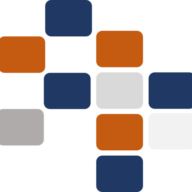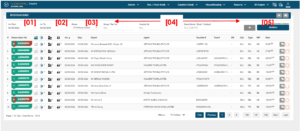
- [01] and [02] are the default date ranges for loading the reservation list. It is hotel date and next five years by default for [Arr. From] and [Arr. To] respectively. This will filter reservation list based on Arrival Date of the reservation. You may change it as you need. Specially when you searching for a past reservation (ex: No show or cancelled). Make sure to change the Reservation Status [03] to ALL or to the status you are searching for.
- [03] Default reservation status is [All Without Cancel]. This will filter all reservations in [01] and [02] date ranges. If you need to filter only for a specific status (ex: Confirm, Cancel, Tentative) change this dropdown.”
- [04] Basic level filtrations for reservation list. Can be filter by status, group reservation number/reservation number, voucher number, and guest name/ email / contact.
- [05] To perform an advanced filtration, click the “SHOW ADVANCED SEARCH” text. The advanced search area will be displayed as shown below in section 1.2