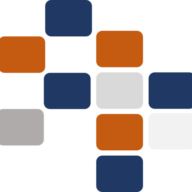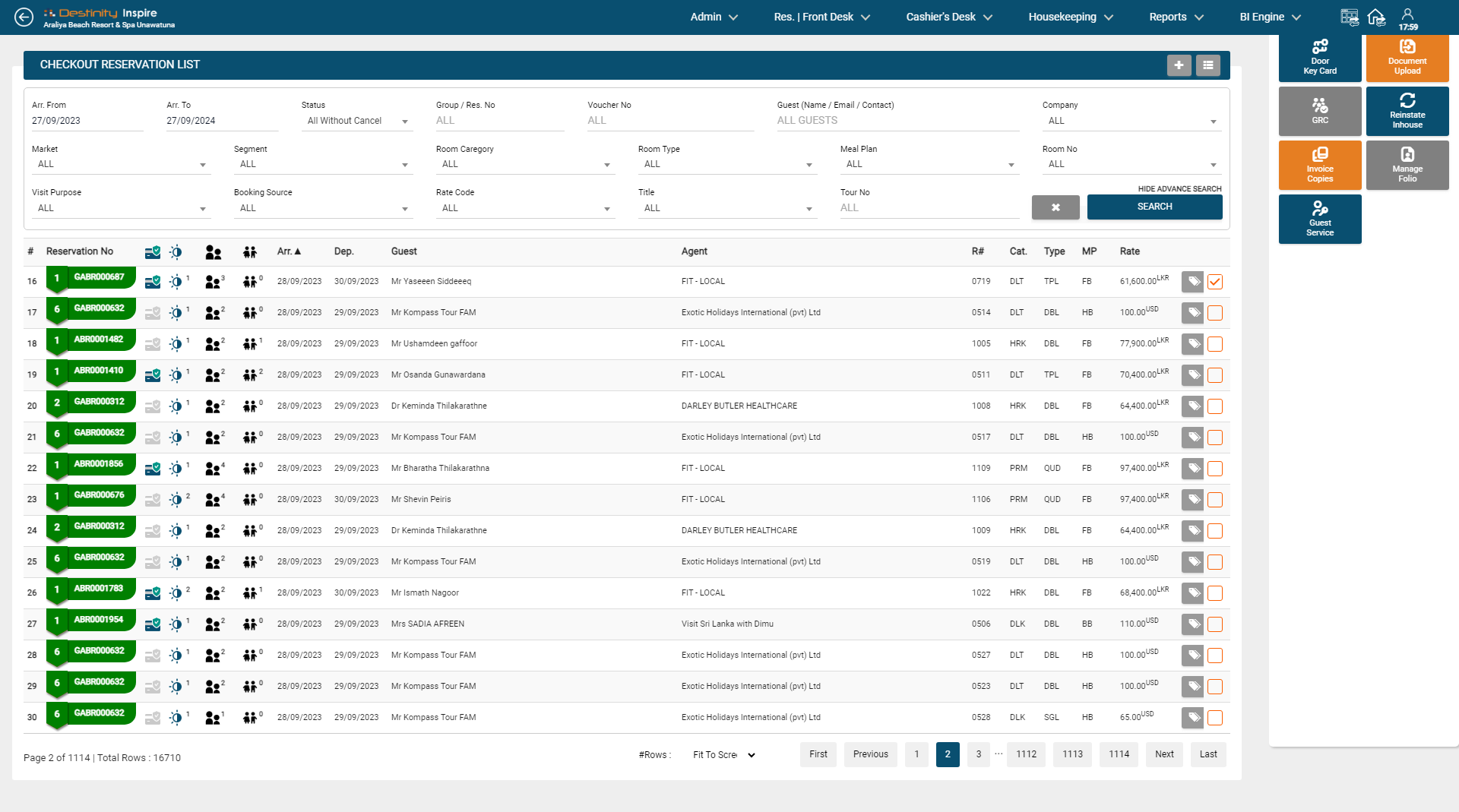
The Checked-Out Reservation List provides a comprehensive overview of all reservations that have completed the check-out process from the hotel. This list serves as an essential record for hotel management and staff, allowing them to track guest departures efficiently.
Key features of the Checked-Out Reservation List include:
- Reservation Details: Each entry displays vital information, including the reservation number, guest name, check-out date, room category, rate plan, and other relevant booking details.
- Historical Record: This list serves as a historical archive of past guests, allowing hotel staff to access information for future reference, guest follow-ups, or reporting purposes.
- User-Friendly Interface: The layout of the list is designed for easy navigation, enabling staff to filter and search for specific reservations based on various criteria such as date ranges, guest names, or room types.
Overall, the Checked-Out Reservation List is a crucial tool for hotel operations, supporting effective management of guest departures and providing a clear overview of past occupancy.
- New Features
- Copy to clipboard (Same as Reservation List) [View]
- Summary of the Reservation (Same as Reservation List) [View]
- New Icons (Same as Reservation List) [View]
- Sorting (Same as Reservation List) [View]
- Pagination (Same as Reservation List) [View]
- Advance Search (Same as Reservation List) [View]
- Basic Filtration (Same as Reservation List) [View]
Checkedout Side Buttons
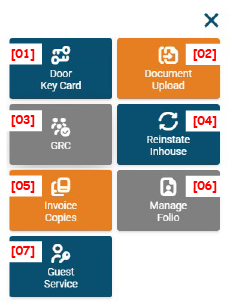
- [01] Door Key Card: This function allows staff to manage the room key for the selected checked-out reservation, including canceling or updating key card access as necessary.
- [02] Document Upload: Users can upload essential documents for the selected reservation, such as National Identity Cards (NIC) or passports. This feature ensures that all relevant guest documentation is securely stored and accessible.
- [03] Guest Registration Card (GRC): This button provides access to the Guest Registration Form for the selected reservation, allowing staff to review or print the form as needed for record-keeping or compliance purposes.
- [04] Reinstate In-House: This feature enables users to move a guest back into the in-house reservation list for specific reasons, such as rechecking the guest in after a premature check-out.
- [05] Invoice Copies: This button allows users to view and retrieve copies of invoices associated with the selected checked-out reservation, providing clarity on charges and facilitating any necessary follow-up with guests.
- [06] Manage Folio: Users can update room rates for individual room nights or adjust the rate for the entire stay through this button. It also provides the option to lock or unlock the folio for the selected reservation, ensuring accurate billing and financial management.
- [07] Guest Service: This function is used to document any complaints, compliments, or requests associated with the selected reservation, ensuring that all guest feedback is recorded for future reference and service improvements.