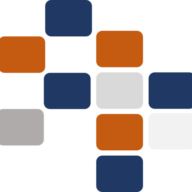The Cashier’s Desk is an essential part of the Property Management System (PMS), providing functionalities related to managing financial transactions, postings, and cashiering activities. Below is a detailed guide on the different sections and their functionalities:
Cashiering
The Cashiering section contains options that allow managing guest folios, refunds, and other cashier-related tasks:
- Folio Management: Manage guest folios, which include all charges and payments made by guests during their stay. You can create, edit, and manage individual guest accounts efficiently.
- Rebate: Apply rebates or discounts to guest folios as needed, ensuring accurate billing for any approved reductions in charges.
- Deposit Refund: Process refunds for deposits made by guests, ensuring any prepayments are returned when required.
- Void Posting: Reverse or void incorrect postings made to guest folios, maintaining accurate financial records.
- Guest Service Desk: Manage any additional services requested by guests and ensure they are correctly posted to the guest folio.
- Credit Note Debit Note Invoice: Generate credit notes, debit notes, and invoices for guests, ensuring all financial transactions are accurately documented.
- Day End Process: Complete the day-end process, which involves closing all financial transactions for the day, reconciling accounts, and generating reports.
Profit Center
The Profit Center section is designed to handle postings related to various profit centers, ensuring accurate tracking of revenue:
- Profit Center Postings – Rooms: Manage room-related postings, ensuring revenue generated from room bookings is accurately recorded.
- Profit Center Postings – Walk-In: Manage postings related to walk-in guests, ensuring any revenue generated from walk-in services or sales is accurately tracked.
Room Postings
The Room Postings section allows the management of postings and payments related to guest rooms:
- General Posting – Room: Record general postings related to room charges, services, or any additional fees incurred by guests during their stay.
- Advance Payment: Manage advance payments made by guests, ensuring they are recorded against their reservations or folios.
- Schedule-Posting: Set up and manage scheduled postings for recurring charges, such as daily room rates or other regular services.
- Currency Encashment: Facilitate currency exchanges for guests, allowing them to convert their foreign currency into local currency as needed.
- Void Currency Encashment: Reverse any incorrect currency encashment transactions, ensuring accurate financial records.
General Postings
The General Postings section focuses on managing postings for non-room-related services or walk-in guests:
- General Posting – Walk-In: Record general postings for walk-in guests, ensuring any services or sales provided are accurately charged and tracked.
This guide provides an overview of the various features available in the Cashier’s Desk area. Each function is designed to streamline financial transactions and postings, ensuring accurate record-keeping and efficient management of the hotel’s financial operations.