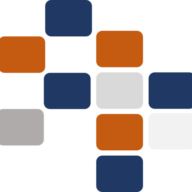Existing Data Grid – Ex : Room Categories Grid

The Room Categories screen serves as an example of how the existing record grid is displayed for all master files in the PMS. This grid layout is consistent across different master file screens and includes the following details:
- Code: The unique code representing each room category.
- Name: The name of the room category.
- Rank: The ranking of the room category, which can be used for sorting purposes.
- Display Order: Indicates the order in which records will appear in future transactions, ensuring they are organized as needed.
- Active: Shows whether a room category is active or not, helping manage which categories are available for selection in other transactions.
- Action Buttons:
- Edit: Allows modification of existing record details.
- Delete: Enables removal of a record from the list.
This standardized grid screen makes it easy to manage and organize records across all master files.
Master File Form Layout – Ex : Room Category Form

This screen represents the standard form layout for all master files, using the Room Category form as an example. The form allows users to add or edit existing records within the PMS. The following fields and options are typically available:
- Code: A unique code for the room category (mandatory).
- Name: The name of the room category (mandatory).
- Description: Additional details about the room category.
- Display Order: Determines the order in which the record appears in transactions (mandatory).
- Rank: Represents the rank of the room category.
- Posting Type: Defines how charges related to this category are handled.
- Colors: Allows you to select a color for the category for easy identification.
- Active: A checkbox indicating whether this room category is active and available for use.
Booking Engine Related Section
- Apply for Booking Engine: Option to make this category available in the booking engine.
- Villa Category: Option to categorize the room as a villa.
Image and Room Types
- Booking Engine Image: Upload an image representing the room category for the booking engine.
- Room Types: Select the applicable room types (e.g., Single, Double, Triple, Quadruple).
Buttons:
- Save: Save the record.
- Clear: Clear the form to start fresh.
This form layout is consistent across all master files, making it easy to manage different types of records within the system. Let me know if you have more screens to add!