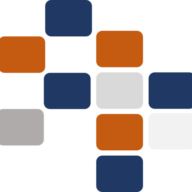The mini dashboard serves as the landing page for users once they log in and select a property within the hotel management system. It provides an at-a-glance view of key metrics and actionable items related to the selected property. When users click on specific tiles within the dashboard, they are automatically redirected to the corresponding detailed pages housed under the relevant sections of the menu bar (e.g., Reservation Front Desk, Cashier Desk, Housekeeping, etc.). This intuitive navigation ensures that users can quickly access more in-depth information and perform related tasks without having to manually search through the menu, thereby enhancing workflow efficiency and user experience. This feature allows staff members to transition smoothly between the high-level overview provided by the dashboard and the detailed operational pages, ensuring prompt and effective management of hotel operations.
Here’s a detailed explanation of each tile and its significance:
Key Metrics and Tiles Displayed
- Occupancy (24.27%):
- This tile shows the current occupancy rate of the hotel in percentage, providing an instant overview of how many rooms are occupied out of the total available rooms. This helps in understanding the current occupancy level and aids in planning for the day.
- Inhouse (48):
- Displays the total number of guests currently checked in at the property. This metric helps the staff understand the current guest count, allowing for better resource allocation and service planning.
- Expected Departures (07):
- Indicates the number of guests expected to check out today. This is crucial for housekeeping and front desk teams to prepare for room turnovers and ensure smooth check-outs.
- Arrived (03):
- Shows the number of guests who have already checked in today. It helps the front desk and reservation teams track arrivals and manage any pending check-ins.
- Stay Over (38):
- Represents the number of guests who are continuing their stay from previous days. It provides insights into occupancy stability and helps with daily planning for guest services.
- Departed (14):
- Displays the number of guests who have checked out today. This helps the front desk team monitor room availability and update records accordingly.
- Room Availability:
- This tile provides access to detailed room availability information, helping the front desk and reservation teams manage incoming bookings and walk-in guests efficiently.
- Manage Reservations:
- Allows quick access to reservation management, enabling staff to handle new reservations, modifications, and cancellations.
- Currency Encashment:
- Provides an option to manage currency exchange transactions, which is essential for guests who require currency conversion services.
- Advance Payment:
- This tile tracks advance payments made by guests. It’s crucial for financial management and ensures that payments are processed accurately before or during the guests’ stay.
- Inhouse Posting:
- Enables tracking and managing of in-house charges for guests, such as room service, dining, or other amenities used during their stay.
- Folio Management:
- Accesses guest folio details, where all charges and payments are recorded. This helps in managing billing and ensures guests receive accurate invoices upon checkout.
- Housekeeping Status:
- Displays the current status of housekeeping activities, allowing the team to monitor which rooms are cleaned, in progress, or need attention.
- Trace Reminders:
- Provides reminders for any traces or notes left for guest requirements or special requests, ensuring nothing is overlooked during their stay.
- Rate Pallet:
- Displays rate plans and pricing details, enabling the reservation team to quickly reference and manage room rates based on demand or special offers.
- Reminders:
- Offers reminders for pending tasks, follow-ups, or guest-related requests that need attention, helping staff stay organized and responsive.
- Hotel Date (2024/09/30):
- Shows the current date as per the hotel’s operating system, ensuring all transactions, reports, and bookings align with the hotel’s calendar.
Professional Analysis
The mini dashboard offers a user-friendly, intuitive interface that centralizes key hotel operations data, ensuring staff can quickly access essential metrics and take immediate action. The use of distinct color coding and clearly labeled tiles makes it easy to differentiate between different types of data, providing a clear visual representation of hotel performance, guest activities, and operational status. This dashboard is an effective tool for daily hotel management, enabling efficient decision-making, proactive guest service, and streamlined operational workflows.
Overall, it acts as a control center, providing real-time updates that help maintain high standards of guest satisfaction, optimize resource utilization, and ensure smooth hotel operations.